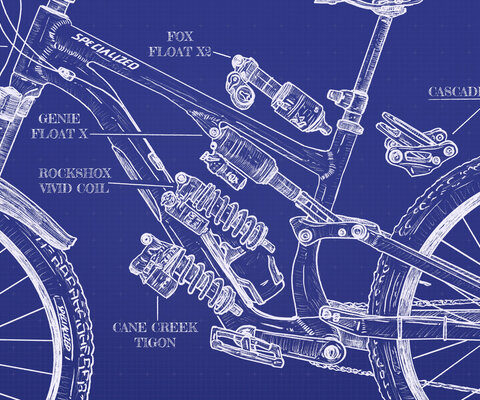Garmin Edge MTB Off-road oriented.
Words and Photos by Cy Whitling
Earlier this summer, Garmin released its first explicitly mountain-bike-focused cycling computer, the Edge MTB. Honestly, that sentence still feels a little funny to type, because Garmin has led the bike GPS segment for so long that the brand has almost become a generic descriptor—a bike computer is a “Garmin” regardless of its actual brand. But the Edge MTB isn’t just a bike computer, it’s a mountain bike computer.
So, what sets the Edge MTB apart for singletrack riders? Garmin touts three main features: the Edge MTB has faster, more accurate 5 Hz recording that should track rides with better resolution in its new “enduro” and “downhill” modes. It comes preloaded with Trailforks, and integrates Trailforks data into its navigation with “Forksight” navigation mode, and it has the ability to set “Timing Gates” on trail so that you can quickly compare split times on easily-customized tracks.
All that functionality comes in a rugged, durable package with a mount system optimized for mountain bikes. That all sounds great, but how does the Edge perform out on the trail?
Garmin Edge MTB Details
- Interface: 7 buttons (no touchscreen)
- Internal memory: 32 gb
- Weight: 58 g
- Battery Life: 14-27 hours
- Price: $399

Garmin Edge MTB Package
Garmin optimized the Edge MTB for off-road use by making it small and durable. That means an IPX7 water/dustproof rating, rubberized buttons that are easy to actuate while wearing gloves, and a scratch-resistant Gorilla Glass screen.
Garmin also debuted a new mount system with the Edge MTB. While it’s still compatible with the ubiquitous quarter-turn mounts that Garmin has been using for ages, the Edge also ships with a snazzy new top tube mount. This mount can be either bolted to your top tube (if your frame has the bolts), or strapped on, with a Voilé strap clone. I’m all-in on this mount system. It’s simple, light, and secure. I’m also all-in on Voilé straps in general. If you want to attach one thing to another thing, you can do a lot worse than a ski strap.
I’ve really enjoyed this mount system for a couple reasons: It puts the computer in an unobtrusive but easy-to-observe position, it’s quick and seamless to move from bike to bike, and you don’t have to buy new mounts for every bike you use the computer with.
Overall the Edge MTB’s design feels well-suited to mountain biking. It’s easy to mount, and small and unobtrusive enough that I haven’t had any issues with bumping or knocking it loose.

Garmin Edge MTB Features
The Garmin Edge MTB is quite feature-rich. That’s sort of how it goes in the bike computer world these days. Every computer has a huge swath of features and then you as a rider need to figure out what you actually care about, and what you don’t. So, I’ll leave that rabbit hole for the website named after a Francis Ford Coppola film, and instead focus on the features that set the Edge MTB apart from Garmin’s other bike computers.
The first is 5 Hz recording in DH and Enduro modes. Those modes are important: the Edge MTB doesn’t record in 5 Hz all the time, instead it only opens up that higher resolution recording when you’re descending in one of those two modes. If you’re just recording normally in a different ride setting, you’ll get the standard 1 Hz resolution. In layman’s terms, if you’re going downhill in DH or Enduro mode, the computer is checking your location in relation to its satellites five times every second. If you’re not doing that, it only checks your location once every second.
The more Hz a computer is recording at the more (hypothetically) accurate the track it generates will be. And, more importantly for the Timing Gates feature, the more precise that data will be.
Timing Gates are another new-to-the-Edge MTB feature. Basically, as you ride, you can drop virtual gates wherever you’d like. The process is a little involved to start, but easy to figure out. Gates act as virtual splits that the computer automatically records. They’re like Strava segments, but much easier to customize, more private, and more accurate.
Timing Gates mostly make sense in training and bike testing scenarios. They’re very easy to set up, so you can session a section of trail and test, for instance, different line choices or different suspension settings and immediately see what’s working and what’s not. I think this is one of those features that some folks are going to really like, and others truly will not care about. But, for racers, it makes a bunch of sense.
Finally, the Edge MTB works very well with Trailforks. Garmin and Trailforks are deeply integrated, and the Edge takes this a step further. The computer ships with the entire Trailforks library already installed, and it has several built-in features that allow it to leverage that data.
Of course you can load routes from Trailforks, and see the Trailforks map on your screen, but the Edge MTB also use “Trailsight” to give you information about upcoming trails and intersections, and if you stop at an intersection it loads short summaries of every trail option you have.
I’m…torn on this integration. It works pretty well, but there are a couple of small drawbacks. First, the Edge MTB’s display is fairly small, and I found myself stooping to read it on my top tube—it doesn’t quite work on-the-fly for me. Second, you need to still have some idea of a plan, or at least a list of trail names to really navigate using just Trailsight. It turns out that Trailforks is much easier to use on your phone than it is on this small, touchscreen-less computer. So if you’re traveling totally blind in a new network, you’ll probably still be reaching into your pocket a fair bit. But if you have some vague idea of a plan, the Edge MTB’s Trailsight delivers nice prompts that will help you follow it.

Garmin Edge MTB Performance
I have a dirty secret: I want to be a bike computer person, but I have never quite been able to make that jump from being primarily phone-based for my navigation. However, I think the Edge MTB is the most compelling contender in this category I’ve seen so far. It does all of the obvious “load a track, give me directions on how to follow it, show me how big this climb is going to be, upload my data to the cloud and show everyone how slow I am” things very well. But the new mountain-bike-specific features give the Edge, well, an edge.
Like it or not, Trailforks is the de facto navigation system for mountain bikers, and the Edge integrates with it very well. If that’s a priority for you, this is the obvious choice.
Similarly, if you want to compare split times quickly and easily, Timing Gates are awesome. For that reason alone I’d keep using the Edge, just to have good back-to-back pace data.
However, in some scenarios, the Edge can be a bit overwhelming. Out of the box, all the notifications default to “on.” That means that the Edge beeps a lot. It beeps when you start a new trail. It beeps when you get to an intersection and it loads Trailsight data. And, most disturbingly, it beeps every time you hit a jump. My first lap with the Edge MTB sounded like some sort of robot orchestra as my computer beeped and my chain slapped. It made me want to throw every piece of electronic equipment I own into Bellingham Bay and start writing these reviews with a goose quill by candlelight.
But, once I figured that out and turned off all of the beeps the Edge MTB became much more palatable.
My second frustration with the Edge MTB was also small and easily solved. Garmin is in the business of gamifying everything. The Edge wants to tell you how many jumps you hit, how much airtime you got, how much "Grit" and "Flow" you expended, how many hours until you recover, how your body battery is doing, and a bunch of other information. But, in my experience, much of that information is arbitrary and questionable, especially if you’re not using a power meter and a heart rate monitor. There’s something a little tragic and futile about my bike computer congratulating me for a good jump every time I lift my front wheel.
Am I having fun? “Yes, you are having the most fun,” the Edge MTB replies. “Look, we quantified all the fun you had. Aren’t you impressed with how much better at having fun you have gotten?” You can just ignore all that data. But it’s all been engineered to be as hard to ignore as possible.

For Now
Garmin came out swinging with its first mountain-bike-specific computer. It delivers a lot of functionality that data-obsessed riders will appreciate in a small, durable, and practical package.
Learn more: Garmin Edge MTB